Good photo

Bad Photo




In Your Phone
You can go to the photo properties and make sure it meets the requirements

Bad Photo
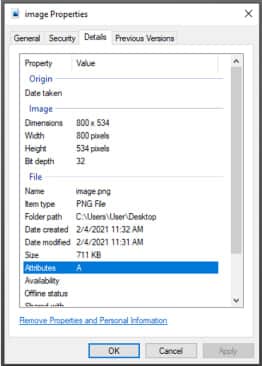
Other artworks you might like
Best Sellers
Sign up and get 15% off your first order: join the Pix and Pop Art Club! Subscribe to get special offers, exclusive discounts and product announcements.
Copyright © 2024 pix&pop